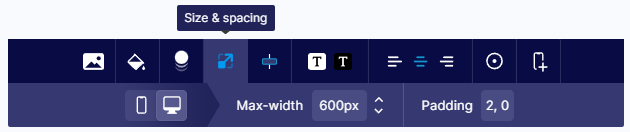Major
You can now use the Elastic Path Commerce Cloud Store Node Import in the Integrations Hub in Commerce Manager to import node data from one Elastic Path Commerce Cloud store to another. See Elastic Path Commerce Cloud Node Import.
Major
You can now use the Elastic Path Commerce Cloud Store Price Import in the Integrations Hub in Commerce Manager to import price data from one Elastic Path Commerce Cloud store to another. See Elastic Path Commerce Cloud Price Import.
Major
You can curate your products in your nodes product lists. Product curation allows you to promote specific products within each of your hierarchies, enabling you to create unique product collections in your storefront.
You can add a curated_products attribute to the body of a update a hierarchy node request.
You can use the get node products endpoint to retrieve a list of curated products.
You can then display your curated products in your catalogs using the following catalog endpoints:
Major
You can now use Salsify in the Integrations Hub in Commerce Manager to synchronize catalog data such as products, price, images, and categories between Elastic Path Commerce Cloud and Salsify. See Salsify Integration.
Major
You can now use Pimberly in the Integrations Hub in Commerce Manager to synchronize catalog data such as products, price, images, and categories from Pimberly to Elastic Path Commerce Cloud. See Pimberly Integration.